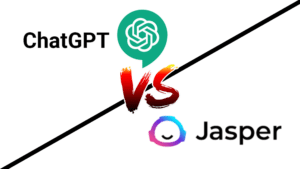Table of Contents
Introduction – Opus Clips Ai review
Yo! If you’re drowning in video content and dreaming of an easier way to crank out those eye-catching shorts for your social feeds, then buckle up, because I’ve just dived into Opus Clips. This tool that transforms lengthy videos into viral shorts with just a few clicks. Let’s see if it lives up to the hype and if you want more Ai tools that are great for Youtube than check out this list Top 5 Ai Tools for Youtube.
Here’s the scoop you’ll get in this post:
- What Opus Clips is and why it might be a game-changer.
- How to get it up and running.
- A real talk review of its main features.
Grab your favorite snack, and let’s break it down!
What’s Opus Clips All About?
Hey folks, let’s get straight to the point: what in the world is Opus Clips? If you’re like me, constantly knee-deep in video content, always trying to find ways to make your life easier, then Opus Clips might just be what you need.
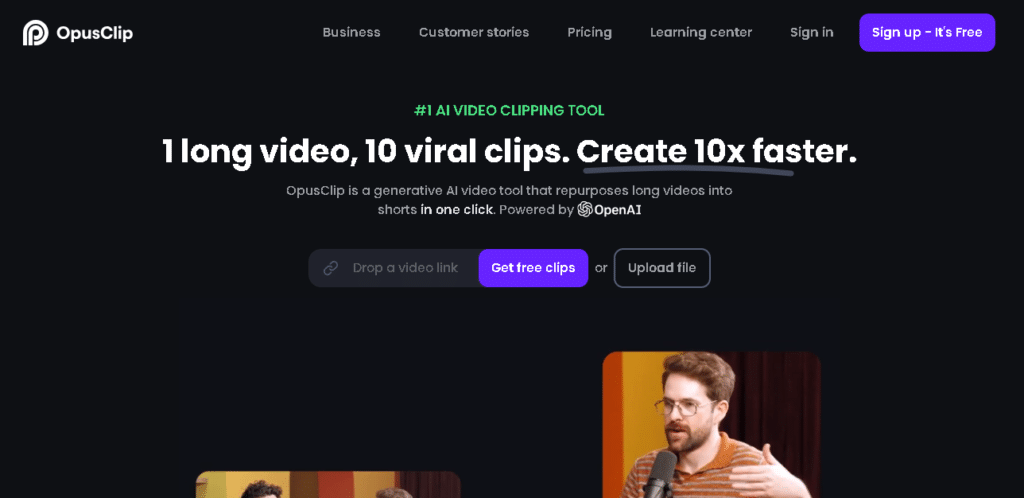
The Basics Opus Clips is an AI-driven tool that’s designed to help you transform long videos into short, engaging clips. Think of it as your own personal video editor who’s not only quick but also has a knack for knowing exactly what will catch the viewer’s eye.
Why It’s Catching On This tool is becoming a big deal because it’s perfect for the fast-paced world of social media where short-form videos reign supreme. Whether it’s a quick tutorial, a highlight from a longer event, or just a fun moment, Opus Clips helps you chop down your footage to the essentials and make it ready for platforms like TikTok, YouTube Shorts, and Instagram Reels.
Diverse Tools for Everyone Opus Clips isn’t just for pros. It’s designed for anyone who’s got video content to share. You could be a vlogger, a marketer, a teacher, or just someone who loves sharing cool moments with friends. Plus, it supports various video formats, making it super versatile.
Setting Up Shop
Setting up a new tool can either be a headache or a breeze. Let’s see how Opus Clips handles the new user experience and if it really is as user-friendly as it promises.
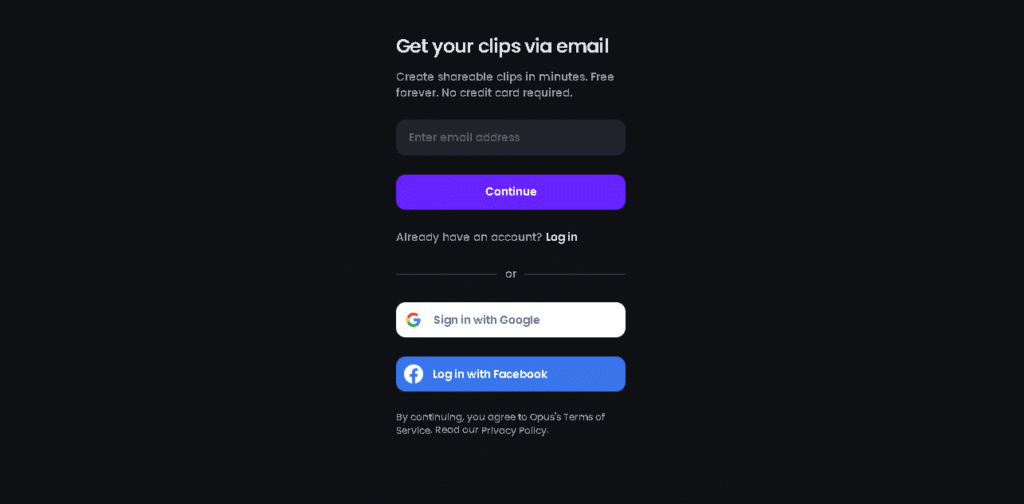
Signing Up The journey with Opus Clips began on their website. I clicked on the ‘Sign Up’ button, filled in the usual details—email, password, you know the drill—and bam, I was registered. It was straightforward and took less than a minute. No fuss, no muss.
First Impressions Once signed up, logging in took me straight to a very intuitive dashboard. The design was clean and modern, which I appreciated because nobody likes outdated software, right? The layout was straightforward, with clear icons and menus making it obvious where to go to start creating your first video.
Creating Your First Video Excited to see what Opus Clips could do, I dived right into creating my first clip:
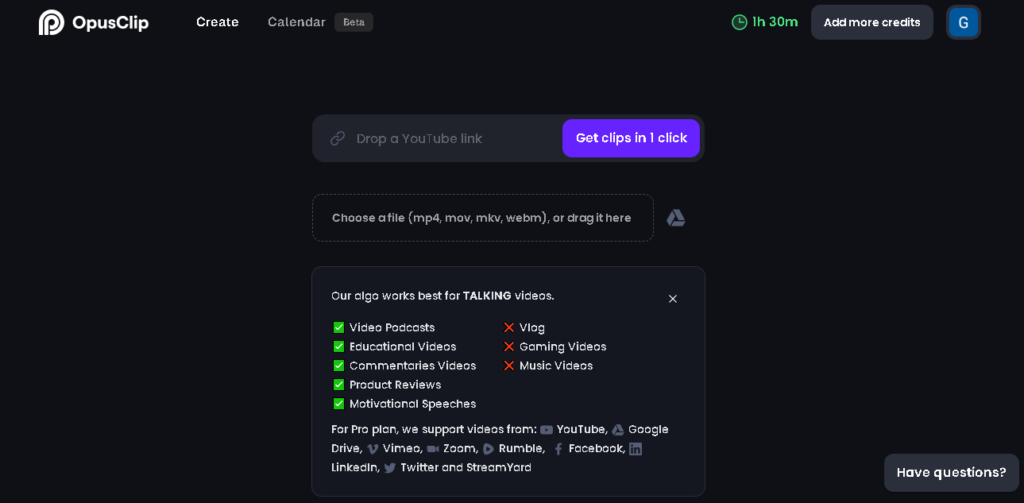
- Upload Your Video: The first step was to upload the video I wanted to trim. The upload process was quick and handled a pretty hefty file without any trouble.
- Selecting the Magic: Opus Clips uses AI to suggest sections of your video that might make engaging clips. I was curious and a bit skeptical—how good could it really be at choosing the highlights?
- Review and Edit: The AI suggestions were surprisingly on point. It selected a few segments that were indeed the highlights of my video. I could review each suggestion, keep what I liked, and discard what I didn’t.
- Final Touches: After selecting the clips, I could add some final touches like text overlays, transitions, and even a bit of background music from their built-in library.
First Project Impressions The entire process, from signing up to producing a ready-to-share clip, was impressively smooth. Opus Clips seems to be designed with the user in mind, making video editing not only easy but also enjoyable.
Navigating the Interface
A tool’s interface can make or break your workflow. Let’s explore how Opus Clips stacks up in terms of user interface and overall usability, which are crucial for maintaining a smooth creative process.
User Interface Design Opus Clips sports a sleek, modern interface that feels right at home in today’s app landscape. It’s clear that thought has been put into making the tool not only functional but also pleasant to use. The dashboard is straightforward, featuring a minimalistic design that avoids clutter while still providing quick access to all necessary tools.
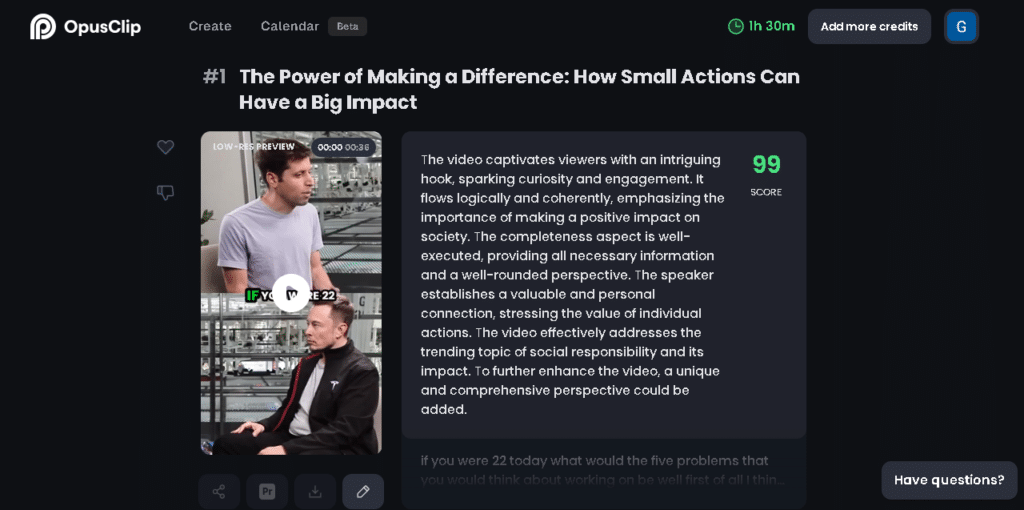
Ease of Navigation Navigating through Opus Clips is a breeze. The main features are neatly organized in the dashboard, and it’s easy to find what you need with just a few clicks. Whether you’re uploading new videos, reviewing AI-generated clips, or finalizing your edits, each step is intuitive and hassle-free.
Drag and Drop Functionality Although the primary function of Opus Clips is to automate the video editing process, it does support basic drag-and-drop operations within the editing stage. This is particularly useful for rearranging clip sequences or integrating text and transition elements, which enhances the overall user experience by making these adjustments simple and efficient.
Real-Time Editing Experience Opus Clips offers a real-time editing experience that is both responsive and accurate. As you make changes to your clips, whether it’s trimming them or adding effects, the updates are instantly visible. This immediate feedback is crucial for fine-tuning your videos to perfection and ensures there are no delays in seeing how your edits affect the final output.
Advanced Features Accessibility For those who want to dive deeper, Opus Clips offers advanced features like detailed analytics on video performance and more sophisticated editing options. These features are accessible via additional menus that are easy to navigate, ensuring that advanced users can maximize the tool’s capabilities without overwhelming beginners.
Template Quality and Variety While Opus Clips primarily focuses on editing raw footage into clips, it provides a variety of templates for different social media platforms. These templates are designed to meet the specifications of each platform, ensuring that your videos not only look great but also perform well wherever they are posted.
Customization and Flexibility The level of customization available in Opus Clips is impressive. You can tailor almost every aspect of your video, from adjusting the duration of clips to selecting which effects to use. The flexibility to modify AI-generated suggestions allows for creative freedom, ensuring that the final product aligns with your vision.
Features That Pack a Punch
Opus Clips promises a suite of powerful features designed to make video editing effortless and efficient. Let’s put these features to the test by exploring their real-world applicability and effectiveness.
Automated Clip Selection One of the core features of Opus Clips is its AI-driven automated clip selection. This tool analyzes your uploaded video and suggests segments that it identifies as potentially engaging or important. I uploaded several types of videos to see how well the AI performs:
- Event Footage: The AI successfully identified key moments like speeches and applause, suggesting them as highlights.
- Tutorial Videos: It picked out clear instructional steps, effectively segmenting the tutorial into digestible clips. This feature proved to be a massive time-saver, especially when dealing with lengthy footage, as it helped narrow down the editing focus quickly.
Customization Tools While the AI provides a strong starting point, customization is where you can really make your videos shine. Opus Clips offers a range of editing tools that allow you to fine-tune the AI’s suggestions:
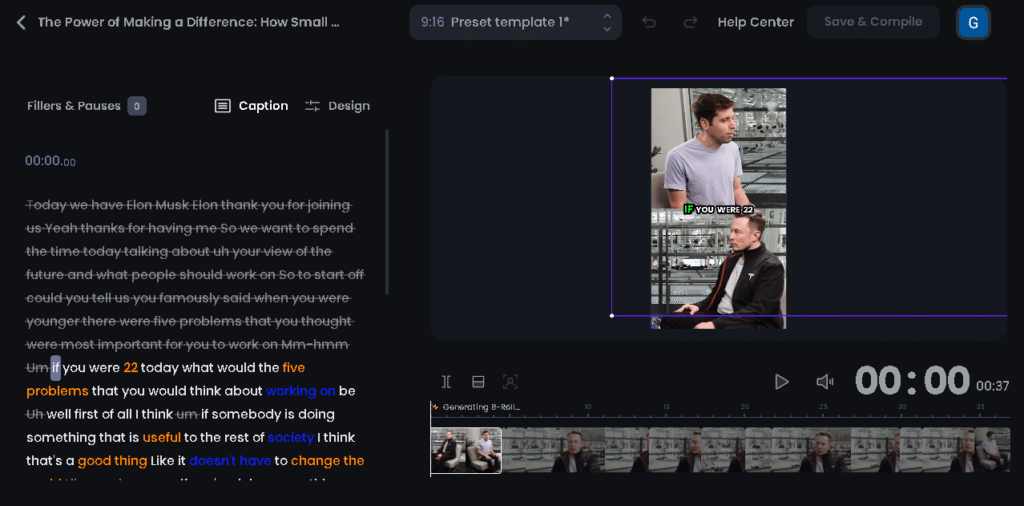
- Trimming and Cutting: Adjust the start and end points of each clip to ensure the timing is just right.
- Text Overlays and Subtitles: Easily add text to your clips for added context or subtitles, which is great for accessibility.
- Transitions and Effects: Select from various transitions to smooth out the flow between clips or add special effects to enhance visual appeal.
Integration with Social Platforms Opus Clips isn’t just about creating videos; it’s about getting them ready for your audience. The platform offers tailored options for different social media platforms, ensuring that your clips are optimized for formats like Instagram Reels, TikTok, and YouTube Shorts. I tested this by creating videos for each platform, and the tailored outputs not only looked good but also met each platform’s specific requirements.
Real-World Applications To really see what Opus Clips could do, I took on a project that involved creating promotional videos for an upcoming event. Using footage from last year’s event, I was able to quickly produce several engaging clips that highlighted key moments, thanks to the AI’s initial selections and the robust editing features.
Speed and Efficiency Throughout all these applications, Opus Clips demonstrated impressive speed and efficiency. Changes were applied quickly, and rendering times were shorter than expected, making it possible to produce content on tight deadlines.
Pricing – Is It Worth Your Dime?
When it comes to creative tools, understanding the pricing is crucial, especially if you’re planning to integrate them into your regular content creation workflow. Let’s break down the pricing plans for Opus Clips and assess whether the investment aligns with the value provided.
Opus Clips Pricing Overview
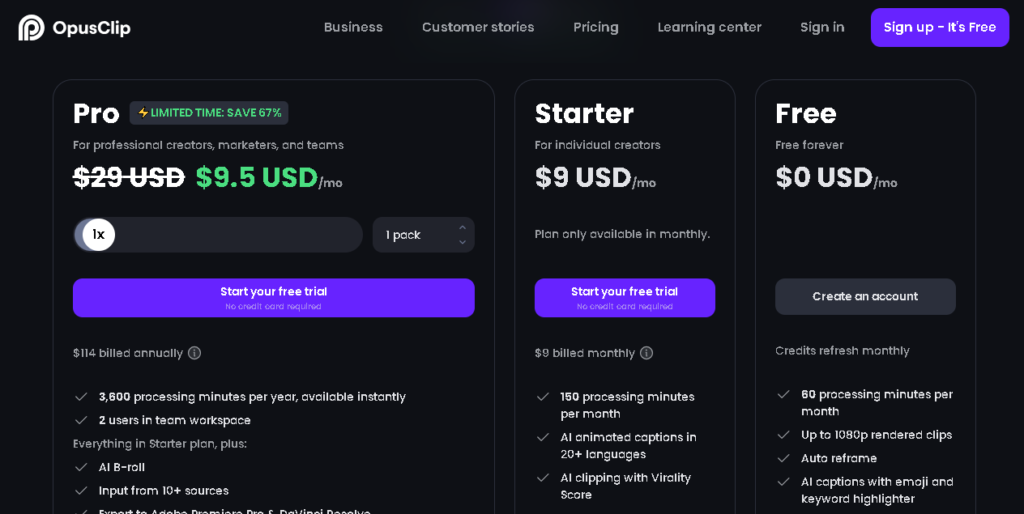
- Free Plan: Opus Clips offers a free plan which allows users to test out its features before making any financial commitment. This trial includes access to all the basic functionalities, letting you get a real feel for how Opus Clips can enhance your video production.
- Subscription Plans: After the free plan, Opus Clips offers tiered subscription plans. These are typically structured to cater to different levels of usage:
- Starter Plan: Includes core features suitable for individual creators or small businesses. This plan is generally affordable and designed for lower-volume video production.
- Pro Plan: Aimed at professional content creators and larger businesses, this plan offers additional features such as advanced analytics, more AI editing options, and higher processing priorities.
- Enterprise Plan: For large organizations or those needing customized features and integration, the Enterprise plan provides tailored solutions, including API access, enhanced security measures, and dedicated support.
Cost-Effectiveness
- For Casual or Infrequent Users: The free trial or Basic Plan can be quite cost-effective, offering essential video editing capabilities that suffice for occasional projects without a hefty price tag.
- For Regular or Professional Users: The Pro Plan is likely the most cost-effective for users who regularly produce video content. The additional features and higher usage limits justify the increased cost, especially given the quality of the output and the time saved.
- For Businesses and Organizations: The Enterprise Plan, while more expensive, provides significant value through its customizable options and scalability. For businesses that rely heavily on video content, this plan could offer a good return on investment by enhancing productivity and content quality.
Value for Money Comparing Opus Clips to other video editing tools that offer similar AI enhancements, its pricing is competitive, especially considering the advanced AI-driven features and the efficiency it brings to video production. The tiered pricing structure also means that you only pay for what you actually need, which can help keep costs down while still accessing this powerful Ai short automation tool.
The Ups and Downs
So now we reach the pros and cons of this Opus Clips Ai review. After testing Opus Clips extensively and examining its features, setup, interface, functionality, and pricing, here’s a balanced look at its strengths and potential drawbacks.
Pros of Opus Clips:
Pros
- Advanced AI Features: Opus Clips excels in utilizing AI to automate the video editing process, significantly reducing the time and effort required to create engaging content.
- User-Friendly Interface: The tool features an intuitive interface that simplifies the process of video editing, making it accessible to users of all skill levels.
- Customization Options: Despite its automation, Opus Clips offers a wide range of customization options, allowing users to fine-tune their videos to match their specific needs and brand identity.
- Efficiency: Opus Clips is designed for speed, enabling quick edits and fast rendering times that are ideal for tight deadlines and high-volume content creation.
- Multi-Platform Optimization: The software tailors videos for various social media platforms, ensuring optimal formatting and engagement for each channel.
Cons
- Cost for Advanced Features: Access to the most sophisticated features, such as detailed analytics and advanced customization, might require a higher-tier subscription, which could be costly for some users.
- Limited to Video Editing: As a specialized tool, Opus Clips is focused solely on video editing and lacks broader multimedia capabilities that some content creators might need.
- Dependency on Internet Connection: Being cloud-based, Opus Clips requires a stable internet connection to function, which might be a limitation for users with poor connectivity or those who prefer offline editing capabilities.
FAQs About Using Opus Clips
- Can Opus Clips handle 4K video editing?
- Opus Clips is designed to accommodate various video qualities, including HD and 4K. However, processing times and performance might vary based on the video resolution, so it’s advisable to check the specific capabilities and limitations for handling 4K videos on their official support or documentation.
- Does Opus Clips support team collaboration features?
- Opus Clips is primarily focused on individual usage but it does offer features that facilitate collaboration, such as sharing projects and collective editing, particularly under higher-tier plans. These features are great for teams looking to work together on video projects in real-time.
- What types of analytics does Opus Clips provide?
- Opus Clips offers analytics features, particularly in its higher-tier plans. These can include engagement metrics, viewer demographics, and performance across various platforms, helping users to gauge the effectiveness of their videos and refine their strategies accordingly.
- Can I integrate Opus Clips with other digital marketing tools?
- While Opus Clips provides robust video editing capabilities, integration with broader digital marketing tools depends on the specific APIs and third-party integrations available. Users interested in integrating Opus Clips with CRM systems, content management systems, or marketing automation tools should check for available integrations or API access.
- How does Opus Clips ensure the security of my video content?
- Security is a critical concern for Opus Clips, especially when dealing with proprietary or sensitive content. Opus Clips employs industry-standard security measures, including data encryption and secure cloud storage, to protect users’ videos. Detailed security protocols and compliance information can typically be found in the service agreement or by contacting their customer support directly.
Conclusion
Opus Clips is a robust tool tailored for enhancing video content creation. It combines AI-driven automation with user-driven customization to provide a powerful solution for creating engaging and professional-quality videos. Whether you are a social media influencer, a digital marketer, or a corporate trainer, Opus Clips offers valuable features that can elevate your video production process. So that was my Opus Clips Ai review if you enjoyed leave a comment and check the tool out in the button below.