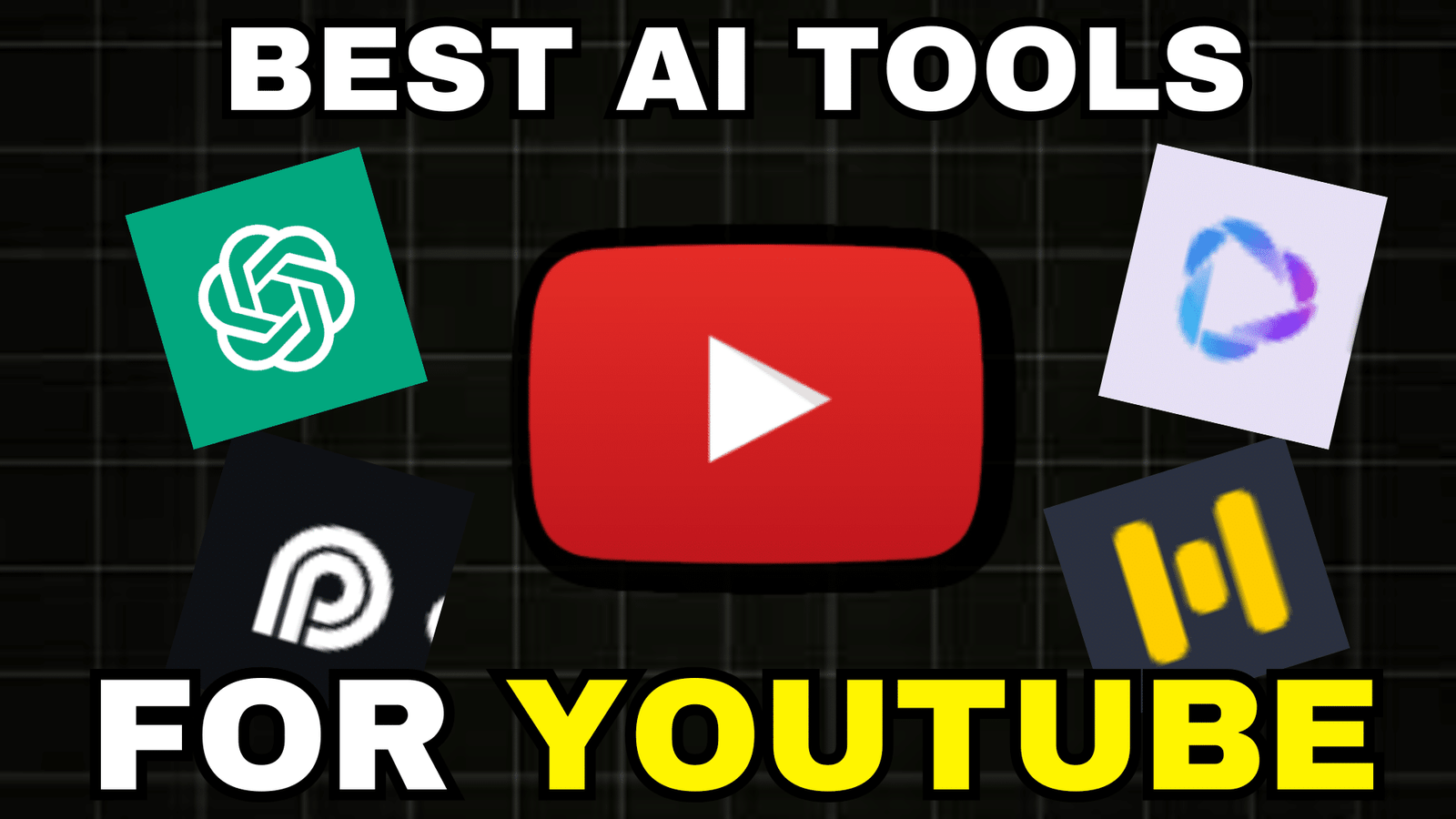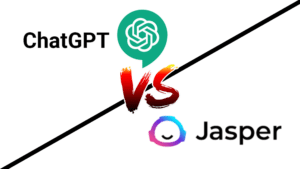Table of Contents
Hey folks! Today, we’re gonna chat about something super cool – the top 5 AI tools for youtube that are totally changing the game for YouTube video creators. Whether you’re just starting out or you’re a seasoned YouTuber looking to spice up your content, these tools are like your secret weapon for cranking out awesome videos. We’re talking about easy-to-use, major time-savers that can handle everything from scripts to special effects. So, if you’re ready to take your YouTube game to the next level with minimal hassle, i’ve got the lowdown on tools like InVideo, Opus Clips, Murf AI, HeyGen, and ChatGPT. Each one of these gems has its own magic to bring to your video creation process. Let’s dive in and see how these ai tools can help you create killer content and maybe even make your YouTube journey a tad easier!
InVideo
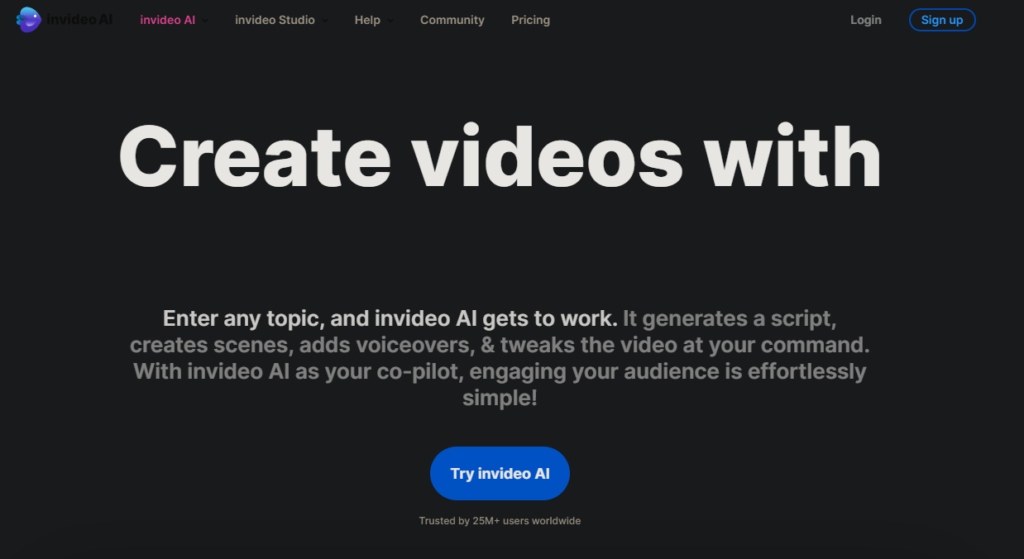
Alright, let’s talk about InVideo the first of the 5 ai tools for youtube you should use . This tool is a total game-changer if you’re into making YouTube videos. Picture this: you’ve got a cool idea for a video but zero clue where to start. InVideo to the rescue!
What’s InVideo All About?
InVideo is like having a super-smart buddy who does almost all your video work. You just tell it what you want your video to be about, and it gets cracking. It’s not just about editing; InVideo handles the script, voiceover, and even picks out clips and images that match your idea. Let’s say you wanna make a video about the cutest puppies. Just type it in, sit back, and watch InVideo whip up an adorable puppy video.
Why It Rocks
First up, it’s super easy. You don’t need to be a tech whiz or a video pro. InVideo’s got a bunch of ready-to-go templates that you can tweak to make your own. Want to add some cool text or change the music? No sweat. The tool’s got you covered with a ton of options to play with.
And hey, the voiceover feature? Pretty awesome. You get a bunch of different voices to choose from, so your video sounds just right. Plus, if you’re not into showing your face on camera, InVideo’s got your back which makes it one of the best ai tools for youtube video creation.
Editing Made Easy
Editing with InVideo is a breeze. It’s got this straightforward editor where you can swap out clips, mess around with the script, or switch up the voiceover. You can really make the video your own, and the best part is, it doesn’t take forever as most of the work is already done.
What Could Be Better
Now, InVideo isn’t perfect. Sometimes, the AI gets a little too excited and picks out clips that are kinda off-topic. So, you might have to jump in and steer it back on track. Also, if you’re looking for super advanced editing stuff, InVideo keeps things more on the simple side.
InVideo Pricing: What’s the Deal?
Now, let’s talk about what InVideo costs. So, it’s got this cool thing where you can actually start using it for free. Yep, you heard that right – free. This isn’t some trial thing; you can keep using the free version as long as you like. It’s great for getting your feet wet and seeing if InVideo vibes with you.
But, if you’re thinking of going big, they’ve got these paid plans too. The paid versions give you more features, like access to a bigger library of videos and images, and you can make videos without the InVideo watermark. Plus, they’ve got more options for the voiceovers and stuff. Pricing for the paid plans varies, but they’re pretty affordable, especially for what you get. Check out their website for the latest prices and deals. Whether you’re just starting or you’re ready to level up your YouTube game, InVideo’s got a plan that fits which is why its one of the best ai tools for youtube video creation.
Conclusion on InVideo
So, there you have it. InVideo is a killer ai tool for cranking out YouTube videos that look pro without all the hassle. It’s perfect for when you’re short on time or just don’t wanna deal with the nitty-gritty of video editing. Give it a whirl, and who knows? Your next viral video could be just a few clicks away!
Opus Clips

Alright, let’s chat about the next ai tool Opus Clips! You know when you’ve got a super long video and think, “Wow, I wish I could make this into something short and snappy for YouTube Shorts or TikTok”? Well, that’s exactly what Opus Clips does. It’s like your personal editing wizard!
What’s Opus Clips All About?
Opus Clips takes your long videos and magically turns them into short, engaging clips. Perfect for when you want to share a quick snippet on social media but don’t want to spend hours editing. It’s super smart too. It picks out the best bits from your video, so you don’t have to sift through everything. Plus, it can add captions and some neat B-roll footage if you need it.
Why It’s a Total Win
The best thing about Opus Clips? It saves you a ton of time. You’ve already done the hard work making your long video. Opus Clips just takes it and makes it ready for the fast-paced world of social media. It’s like having a little helper that takes your content and gives it a fresh, new life.
And you know what? It’s really easy to use. No need to be a pro editor or anything. Just give it your video, and it does its thing. Which means you can save so much time as you dont need to create shorts for youtube or tiktoks , just use this ai tool and you’re done.
Editing with Opus Clips
Once Opus Clips has done its magic, you can jump in and tweak things if you want. Maybe change up the captions, add some of your flair – whatever you need to make that clip pop.
Opus Clips Pricing: What’s the Cost?
Now, you’re probably wondering, “How much is this gonna set me back?” Good news – Opus Clips is pretty wallet-friendly. They have a free version, which is cool for trying it out and seeing if it fits your style. If you dig it and want more features, they’ve got paid plans. These plans come with more options, like better quality and more control over your clips. Check their website for the latest pricing. Whether you’re just dabbling in short content like shorts or tiktoks, Opus clips is by far one of the best ai tools for youtube.
Final Thoughts on Opus Clips
So, there you have it! Opus Clips is a must-try if you’re big on content but short on time. It’s all about making your life easier and helping you keep up with the fast pace of social media. Give it a go, and who knows? Your next viral short could be just an upload away!
Murf AI

Alright, gang, let’s dive into something super cool for your videos – Murf AI. Ever watched a video with an AI voiceover and thought, “Hey, that sounds pretty slick”? That’s what the Murf AI tool is all about. It’s your go-to for voiceovers that sound like the real deal.
What’s Murf AI All About?
Murf AI is like having a bunch of voice actors ready to go, but they’re all AI. You give it a script, and bam – it reads it out in a voice that suits your style. You’ve got a whole lineup of voices to choose from, so whether you want something serious for a documentary or peppy for a fun tutorial, Murf’s got your back.
Why It’s Awesome
First off, the customization with Murf AI is next level. You can play around with how the voice sounds – make it faster, slower, add pauses, you name it. It’s like directing your voice actor without actually having to direct anyone. And the best part? It sounds super natural, not like those robotic voices we’re used to with other ai tools.
Plus, Murf AI is easy to use. You don’t have to be some tech genius or audio whiz. Just type in your script, choose your voice, and let Murf do its magic.
Editing with Murf AI
Once you’ve got your voiceover, you can still tweak things. Need to stress a word? No problem. Want a pause after a sentence? Easy. It’s all about making the voiceover fit perfectly with your video.
Murf AI Pricing: What’s the Deal?
Let’s talk cash. Murf AI has a free version, great for testing the waters. But if you’re looking to get serious, they’ve got paid plans. These come with more features like longer voiceovers, more voice choices, and better audio quality. The prices vary, so check out their website for the latest. Whether you’re a casual creator or a full-on YouTuber, Murf has a plan that fits your budget.
Final Say on Murf AI
All in all, Murf AI is a total gem and is definitely one of the best ai tools for youtube for anyone who needs voiceovers. It’s quick, simple, and the results? Spot on. If you’re tired of using your own voice or just want to mix things up, Murf AI is definitely worth a shot. Plus, with the option to monetize AI voiceover videos on YouTube, it’s a win-win. Give this ai tool it a whirl, and see how it transforms your content!
HeyGen

Hey there! Today, let’s chat about HeyGen, an AI tool that’s like the new kid on the block in the world of YouTube video creation. If you’re camera-shy or just looking to spice up your videos with something different, HeyGen is here to save the day.
What’s HeyGen All About?
So, what’s the deal with HeyGen? Imagine having an AI that can whip up a digital version of you (or anyone, really) to star in your videos. That’s HeyGen for you. It creates these cool-looking avatars that you can use instead of showing your own face. Perfect for when you don’t have a good camera, or you’re just not feeling like being on screen.
Why It’s Super Cool
The neat thing about HeyGen is it’s not just about the avatars. You can pair them up with voiceovers, too. The avatars move and talk, making your videos more engaging. And the best thing about this ai tool? if you want to use your own voice, you totally can. Record your spiel, and the avatar will sync up with your words, making it look and sound natural.
And, of course, it’s easy to use. You don’t need to be a tech guru or an animation expert. Just choose your avatar, type or record your script, and let HeyGen work its magic.
Editing and Customizing with HeyGen
You get a bunch of options to make your avatar look just right – change the hairstyle, the outfit, you name it. Plus, you can tweak the background to match the vibe of your video.
HeyGen Pricing: What’s the Price Tag?
Alright, let’s talk about the moolah. HeyGen has a free trial, so you can play around with it and see if it fits your style. If you’re all in, they’ve got different paid plans with more features, like extra customization options and higher-quality videos. The pricing is pretty reasonable, and they’ve got a range of plans to suit different needs. Head over to their website for the latest pricing info.
Why HeyGen is Worth a Try
To sum it up, HeyGen is a great ai tool for youtube and for anyone looking to create unique content without being on camera. It’s fun, it’s easy, and it opens up a whole new world of possibilities for your YouTube channel. Plus, with the voiceover feature, your videos can still have that personal touch. Give HeyGen a spin – it might just be the tool you didn’t know you needed!
ChatGPT

Hey folks! Let’s dive into something pretty rad today – ChatGPT. You might’ve heard about this AI tool; it’s been buzzing all over the internet. It’s like having a super-smart buddy who’s got answers to everything, from video ideas to scripts, and even helps out with your emails its an all in one ai tool and out of all the ai tools for youtube this is deinitely the one you want.
ChatGPT: The AI Brainiac
ChatGPT is like the Swiss Army knife of AI tools for youtube content creators. Need a catchy title for your next YouTube video? It’s got you. Struggling with writer’s block for your script? ChatGPT can help churn out some creative lines. It’s not just about giving you ideas; it can draft up the whole script, making your content creation process way smoother.
Why It’s one of the best ai tools for youtube
Here’s the thing about ChatGPT that’s super cool – it’s flexible and easy to use. You can just type in what you need, like, “Hey, I need a script about the coolest tech gadgets,” and boom – it starts rolling out content. It’s also got DALL-E integrated, so if you need some quirky images for your videos, ChatGPT can sort that out too, you need some titles for your youtube videos, ChatGPT got that too which makes it one of the most flexible ai tools out there.
And the best part? Most of the stuff it helps with doesn’t cost a dime. Yep, you heard that right. It’s like having a creative assistant that’s always on, without shelling out big bucks making it by far the most cost effective ai tools for youtube out there.
Chatting and Editing with ChatGPT
The way ChatGPT works is pretty straightforward. You type in your request, and it comes back with a response. But it’s not just a one-and-done deal; you can keep the conversation going to refine what you’re working on. Want to change the tone of your script or add some specific details? Just ask, and ChatGPT tweaks it.
ChatGPT Pricing: Let’s Talk Money
Now, let’s talk about pricing. The cool part about ChatGPT is you can use a lot of its features for free. Yeah, no strings attached. But, if you want to get more advanced features, like faster response times and priority access, there’s ChatGPT Plus. It’s their paid plan, and it’s pretty affordable. Definitely worth checking out if you’re making a bunch of content and need that extra boost. Head to their website to see the current pricing and details.
Why ChatGPT is a Must-Try
So, in a nutshell, ChatGPT is an absolute must-try ai tools for youtube for any YouTuber or content creator out there. It’s like having an extra brain that’s there to help you be more creative and save time. Whether you’re just starting out or you’ve been at this for a while, ChatGPT can seriously level up your game. Give this ai tool a shot – it might just be the secret ingredient your channel’s been missing!
Wrapping It Up
Alright, that’s a wrap on ArtificialKiwis rundown of the top 5 AI tools for YouTube video creation. From InVideo doing pretty much everything for you, to Opus Clips making cool shorts, Murf AI bringing those voiceovers to life, HeyGen creating your digital twin, and ChatGPT being your all-around creative buddy – these tools are here to make your YouTube journey a breeze.
Each of these ai tools has its own superpower, helping you create awesome content without breaking a sweat. Whether you’re looking for easy editing, creative scripts, or unique ways to present your content, there’s something in this lineup for everyone. Give these tools a spin and watch your YouTube channel take off. Thanks for sticking around, and don’t forget to like, share, and subscribe for more cool content tips!