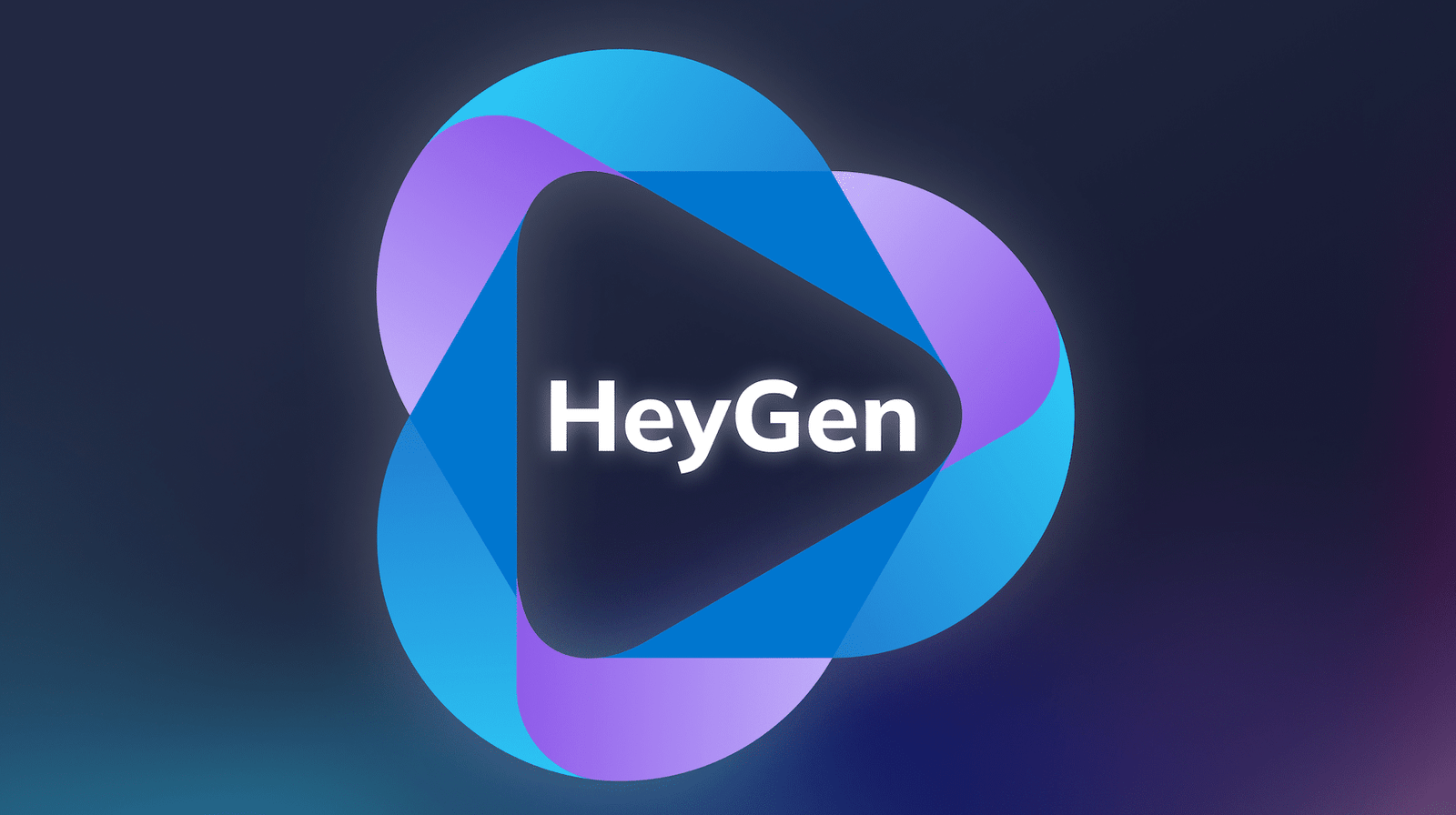Table of Contents
Introduction – HeyGen Ai review
Hey everyone! So, I’ve been hearing a lot about HeyGen AI lately and figured it was time to see what all the fuss was about. It’s pitched as this cool new tool that’s supposed to make life easier for content creators by using AI to generate all sorts of text-based content. Let’s dive in and talk about HeyGen in this HeyGen Ai review.
In this article, you will learn:
- What HeyGen AI is and what it can do.
- How to get started and navigate the platform.
- A detailed look at its features and how they perform.
So, grab a coffee, and let’s get into the details of HeyGen AI!
What’s HeyGen AI?
Hey there! So, you might be wondering, “What’s this HeyGen AI all about?” Well, let me tell you, it’s pretty cool. HeyGen AI is this nifty tool that’s designed to help anyone and everyone create videos super fast. And not just any videos—videos with AI-generated avatars that speak like humans, which can be so good for training videos or even youtube videos infact that is why I have it listed in my Top 5 Ai Tools for Youtube list.
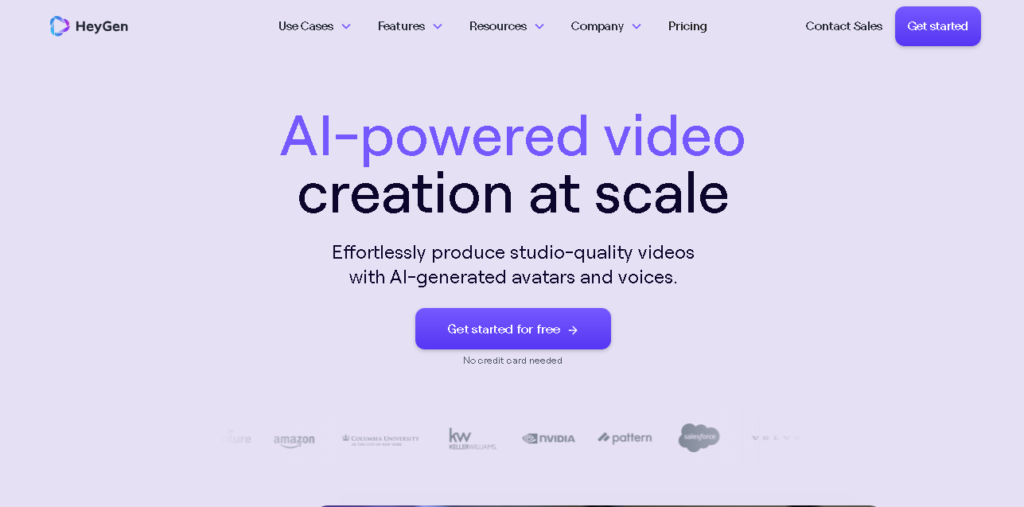
The Basics HeyGen AI is all about turning your text into video content. Whether you’re looking to make explainer videos, training content, or just fun clips to share on social media, HeyGen AI is supposed to make it easier than ever. You type up what you want the avatar to say, choose your avatar, and the AI does the rest.
Why It’s Catching Eyes What makes HeyGen AI stand out is how it simplifies the video creation process. You don’t need to be a video pro or have fancy equipment. This platform promises to handle everything from voice synthesis to perfect lip-syncing—all in a matter of minutes. Plus, it’s designed to be super user-friendly.
Diverse Options HeyGen AI isn’t just about making a quick video; it’s about making a video that fits your needs. The platform offers over 100 AI avatars and supports 40+ languages, which is pretty impressive. This variety means you can tailor your content to reach a diverse audience, no matter where they are or what language they speak.
Getting Started with HeyGen AI
Starting something new can be a mix of excitement and, let’s be honest, a bit of confusion. Let’s see how HeyGen AI handles the new user experience and if it really is as user-friendly as it claims.
Signing Up The first step, of course, was to sign up. I headed over to the HeyGen AI website and clicked on the sign-up button. The process was straightforward—just the usual details like my email and a password. They also offered options to sign up using Google or Facebook, which I always appreciate for the sake of convenience.
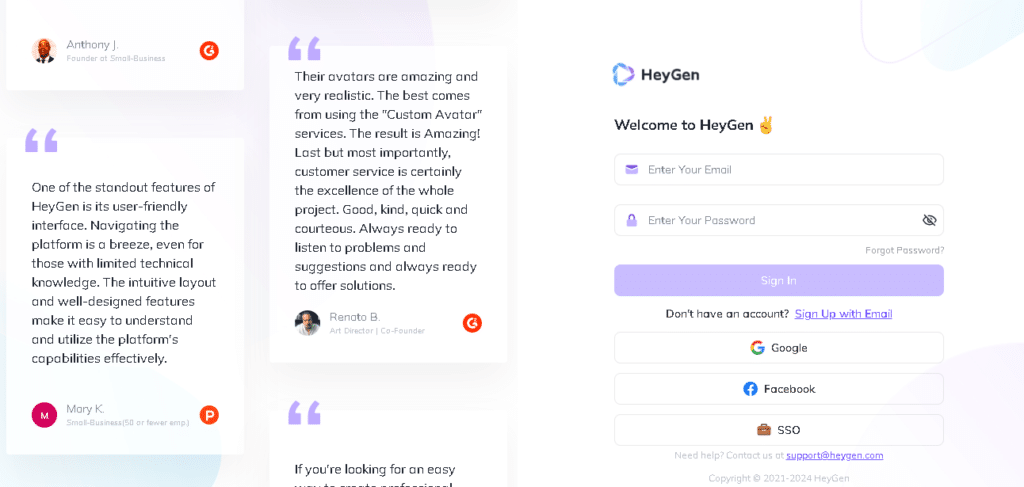
First Login and Dashboard Navigation After I signed up, logging in took me straight to a very clean and modern dashboard. First impressions? It’s sleek and not intimidating at all, which I loved. The layout was intuitive, with clear icons and a sidebar for easy navigation. The main options were clearly labeled, from creating new videos to managing existing projects.
Creating Your First Video Alright, time for the fun part—making my first video. Here’s how it went down:
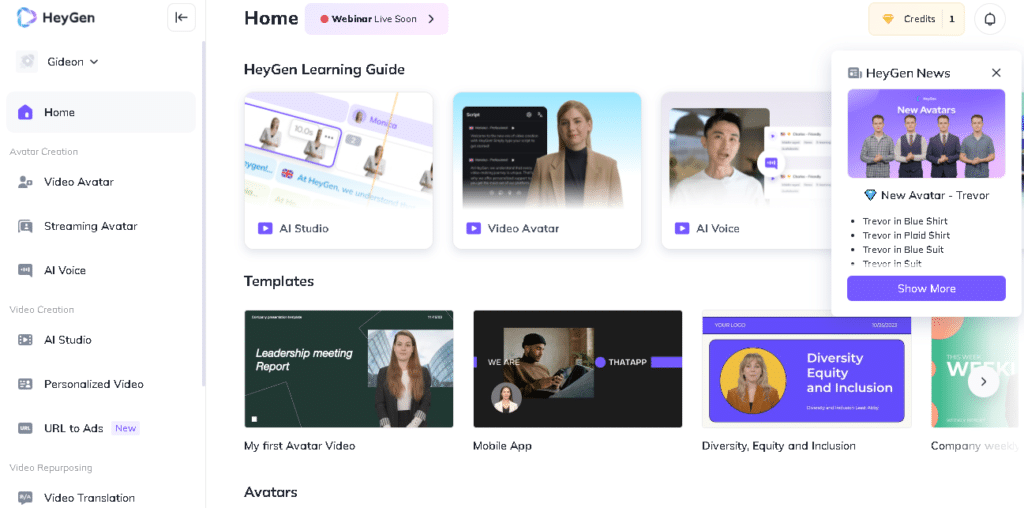
- Choose Your Avatar: HeyGen AI offered a variety of avatars. I browsed through the options, which ranged from professional to casual styles. Each avatar had a preview, so I could see them in action before making my choice.
- Script Submission: Next, I typed out the script I wanted my chosen avatar to speak. There was a helpful tip about keeping sentences clear and concise for the best results, which I found useful.
- Customization Options: I played around with some settings to customize the speech and appearance of the avatar. This included adjusting the speaking pace, choosing an accent, and even selecting background music from a pre-set library.
- Generate Video: With everything set, I hit the generate button. The processing time was pretty quick, and within a minute or so, I had a complete video with my avatar speaking my script.
First Project Impressions The whole process from signing up to creating my first video was surprisingly smooth. HeyGen AI seems to have nailed the user experience, making it accessible even for those who might be new to video creation.
Navigating the Platform
Getting around in a new tool should feel like a breeze, not a maze. Here’s my take on navigating through HeyGen AI’s platform and the overall user experience.
User Interface Design HeyGen AI sports a minimalist and modern interface that’s a treat for the eyes. It’s not just about looking good—everything is laid out logically, which makes it easy to find what you need without any fuss. The dashboard is uncluttered, focusing on essential functions like creating and managing videos, accessing help resources, and adjusting your account settings.
Ease of Navigation The sidebar menu is your main navigation hub, and it’s thoughtfully organized. Whether you’re uploading a new script, choosing an avatar, or tweaking your video settings, the process is streamlined. I appreciated how tooltips and helpful hints pop up at just the right moments, guiding you on how to use features effectively without needing to dig through help documents.
Drag and Drop Functionality While HeyGen AI primarily focuses on video creation through script input and avatar selection, it incorporates some drag-and-drop functionalities within certain aspects of the tool, like organizing video segments or adding music. This feature makes it incredibly user-friendly, especially for those who are not tech-savvy.
Real-Time Editing Experience One of the standout features of HeyGen AI is the real-time preview functionality. As you make adjustments to your script or change settings, you can instantly preview what the video will look like. This immediate feedback is crucial for tweaking your video to perfection and ensures there are no surprises in the final product.
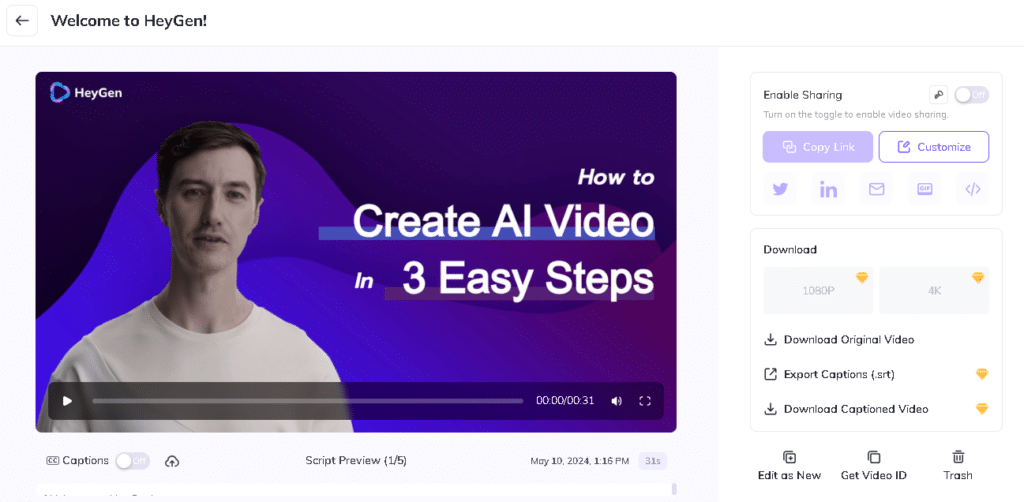
Advanced Features Accessibility For users who want to dive deeper, HeyGen AI offers advanced features like detailed speech customization, where you can adjust the tone, pitch, and pace of the avatar’s voice. These settings are tucked away in an advanced menu, keeping the main interface simple for those who prefer a straightforward experience.
Template Quality and Variety Although HeyGen AI’s focus is on custom video creation through avatars, it provides a variety of pre-set backgrounds and scenes that you can use to enhance your videos. The quality of these templates is impressive, and they cater to a range of styles from professional to casual, making it easy to match the video’s tone to your content’s needs.
Customization and Flexibility The level of customization available is a huge plus. Not only can you choose from various avatars and languages, but you can also customize the avatar’s speech and actions to a high degree. This flexibility allows you to create videos that are not only unique but also aligned perfectly with your messaging.
Diving into the Features
Now we reach the feature section of this HeyGen Ai review. So HeyGen isn’t just about turning text into videos; it’s about creating a polished, engaging viewer experience. Let’s explore how effectively it delivers on its promises by putting its features to the test.
Automated Video Creation First, I explored the automated video creation feature. After choosing an avatar and typing in a script, HeyGen AI takes over to synchronize the voice with the avatar’s lip movements, which is pretty cool to watch. The AI not only reads the text but does so with appropriate facial expressions and gestures, depending on the content’s emotional tone.

Voice Cloning and Customization One of the more advanced features of HeyGen AI is voice cloning. You can input a sample of your own voice, and the AI will replicate it for use in your videos. This is a game-changer for creating personalized content or for brands that want a consistent voice across their media. The customization doesn’t stop there; you can tweak everything from voice pitch to speech rate, making sure it sounds just right.
Multilingual Capabilities HeyGen AI supports over 40 languages, making it an excellent tool for global content creators. I tested this by creating videos in Spanish and Mandarin. The voices were impressively accurate, and the avatars delivered the lines with proper lip-syncing, which is often a challenge in AI-generated videos.
Integration with Existing Content To see how HeyGen AI integrates with other content, I imported a pre-existing video and used the platform to add an introductory speech by an avatar. The process was seamless, and the final product was a cohesive blend of the original video with the newly created intro.
Real-World Applications I put HeyGen AI to work on several projects:
- Marketing Campaign: Created a series of short promotional videos featuring different avatars. The process was fast, and the result was a set of engaging, high-quality videos.
- Educational Content: Produced a tutorial video explaining a complex topic. The avatar acted as the teacher, and the clarity of the voice and expressions helped make the information more accessible.
- Personalized Storytelling: Experimented with creating a personalized story video for a birthday greeting. The ability to use voice cloning made it feel very special and unique.
Speed and Efficiency Throughout all these applications, HeyGen AI demonstrated impressive speed and efficiency. Changes were applied quickly, and rendering times were shorter than expected, making it possible to produce content on tight deadlines.
Pricing – Is It Worth Your Money?
When it comes to creative tools, pricing can be a decisive factor. Let’s break down the pricing plans for HeyGen AI and assess whether the investment aligns with the value provided.
HeyGen AI Pricing Overview
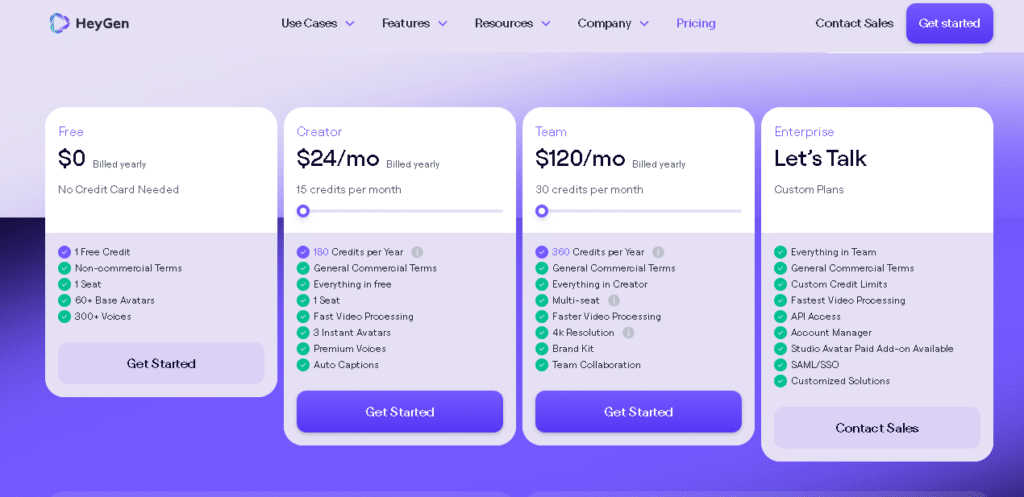
- Free Trial: HeyGen AI offers a limited free trial that allows users to test out basic functionalities and generate a few videos. This is a great way to get a feel for the tool without any financial commitment.
- Creator Plan: This plan is suitable for individual creators or small businesses. It typically includes access to all standard avatars, basic customization options, and premium voices.
- Team Plan: Aimed at more frequent users or professionals, this plan offers extended features such as advanced voice cloning, more customization options, and higher credit limits at 360. It also includes team collaboration.
- Enterprise Plan: For large organizations or those requiring extensive video synthesis capabilities, the Enterprise plan provides customized solutions. This can include unlimited video creation, API access for integration into existing workflows, and dedicated support.
Cost-Effectiveness
- For Casual or Infrequent Users: The Free Trial or Creator Plan can be quite cost-effective, offering basic video synthesis capabilities that suffice for occasional projects without a hefty price tag.
- For Regular or Professional Users: The Team Plan is likely the most cost-effective for users who regularly produce video content. The additional features and higher usage limits justify the increased cost, especially given the quality of the output.
- For Businesses and Organizations: The Enterprise Plan, while more expensive, provides significant value through its customizable options and scalability. For businesses that rely heavily on video content, this plan could offer a good return on investment by enhancing productivity and content quality.
Value for Money When compared to other video synthesis tools, HeyGen AI’s pricing is competitive, especially given the breadth of AI-driven features and the quality of output. The tiered pricing structure also means that you only pay for what you actually need, which can help keep costs down while still accessing powerful tools.
Pros and Cons
After testing HeyGen AI extensively and examining its features, setup, interface, functionality, and pricing, here’s a balanced look at its strengths and potential drawbacks.
Pros and cons of HeyGen AI:
Pros
- Advanced Voice and Video Synthesis: HeyGen AI excels in creating high-quality, realistic avatars that deliver spoken content with impressive lip synchronization and facial expressions.
- Ease of Use: The platform is user-friendly, featuring an intuitive interface that makes it accessible to both beginners and more experienced users. The drag-and-drop functionality and real-time editing capabilities streamline the video creation process.
- Multilingual Support: With support for over 40 languages, HeyGen AI is an excellent tool for global content creators looking to reach diverse audiences.
- Customization Options: Extensive customization options allow users to tailor avatars, adjust speech settings, and select from various templates, enhancing the personalization of each video.
- Scalable Pricing Plans: From a free trial to enterprise solutions, HeyGen AI offers flexible pricing that can accommodate different user needs and budgets.
Cons
- Cost for Advanced Features: Access to the most advanced features, such as detailed voice cloning, can be costly, potentially putting them out of reach for individual users or small businesses.
- Dependency on Internet Connection: As a cloud-based platform, HeyGen AI requires a stable internet connection, which might be a limitation for users in areas with poor connectivity or for those who prefer offline capabilities.
- Limited Advanced Editing Tools: While HeyGen AI is powerful for creating avatar-based videos, it may not have the depth of editing tools that dedicated video editing software offers, which might be a drawback for professional video editors looking for granular control over every aspect of their projects.
FAQs About Using HeyGen AI
- Can I export videos in different formats from HeyGen AI?
- HeyGen AI supports exporting videos in various formats, including popular ones like MP4 and AVI, ensuring compatibility with different platforms and devices. This flexibility allows users to easily share and distribute their videos wherever they are needed.
- Does HeyGen AI allow for team collaboration on projects?
- HeyGen AI is designed to facilitate team collaboration, allowing multiple users to work on projects simultaneously. This feature is especially beneficial for businesses and creative teams that need to manage video projects collectively and streamline feedback and revisions.
- What kind of customer support does HeyGen AI offer?
- HeyGen AI provides customer support through multiple channels, including email, live chat, and a comprehensive knowledge base. Premium plans typically offer more direct and faster support options, such as dedicated account managers and priority customer service.
- Are there any training materials or tutorials available for new users of HeyGen AI?
- Yes, HeyGen AI offers a variety of training resources to help new users get started and make the most out of the platform. These include video tutorials, step-by-step guides, and a regularly updated FAQ section. Additionally, live webinars and interactive sessions are occasionally available to provide further assistance and insights.
- Can I integrate HeyGen AI with other software tools I am using?
- HeyGen AI offers API integration capabilities, allowing it to be connected with other software tools such as content management systems, marketing platforms, and even some social media networks. This integration can help automate workflows and enhance productivity, especially for users who need to embed video creation within their existing digital ecosystems.
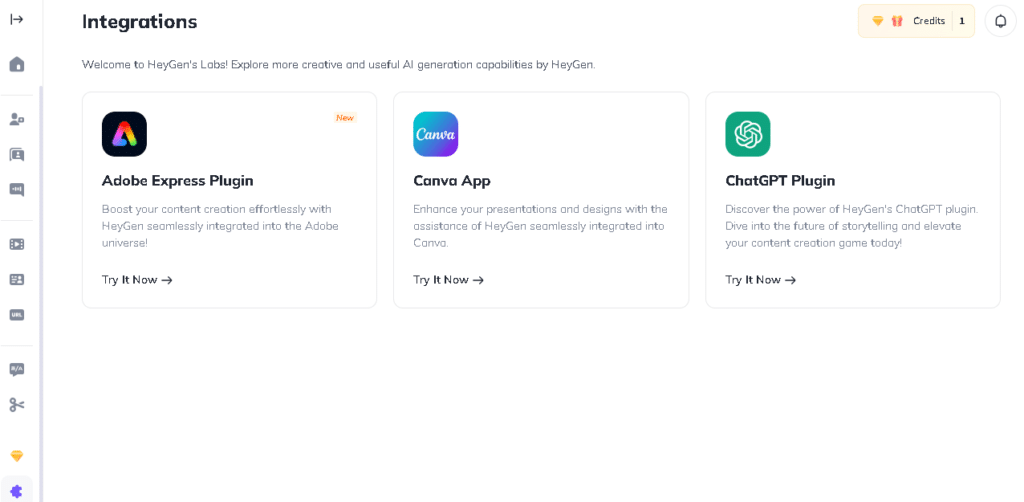
Conclusion
So that was my HeyGen Ai review, HeyGen is a robust tool tailored for ease and efficiency, making it an excellent choice for individuals and businesses looking to produce professional-quality videos without a steep learning curve. It blends automated AI features with user-driven editing capabilities to provide a versatile and powerful video creation tool.