Table of Contents
Murf Ai review – Introduction
Hey there! Ever stumbled upon Murf AI and wondered if it’s the answer to your voiceover prayers? Well, I got curious and decided to take it for a spin. Whether you’re a YouTuber, a podcaster, or just need some slick voiceovers, I’m here to give you the lowdown in this Murf Ai review.
In this article, you will learn:
- What Murf AI is all about.
- How easy it is to get it up and running.
- The real deal on its features and performance.
So grab a coffee, and let’s dive into the world of Murf AI!
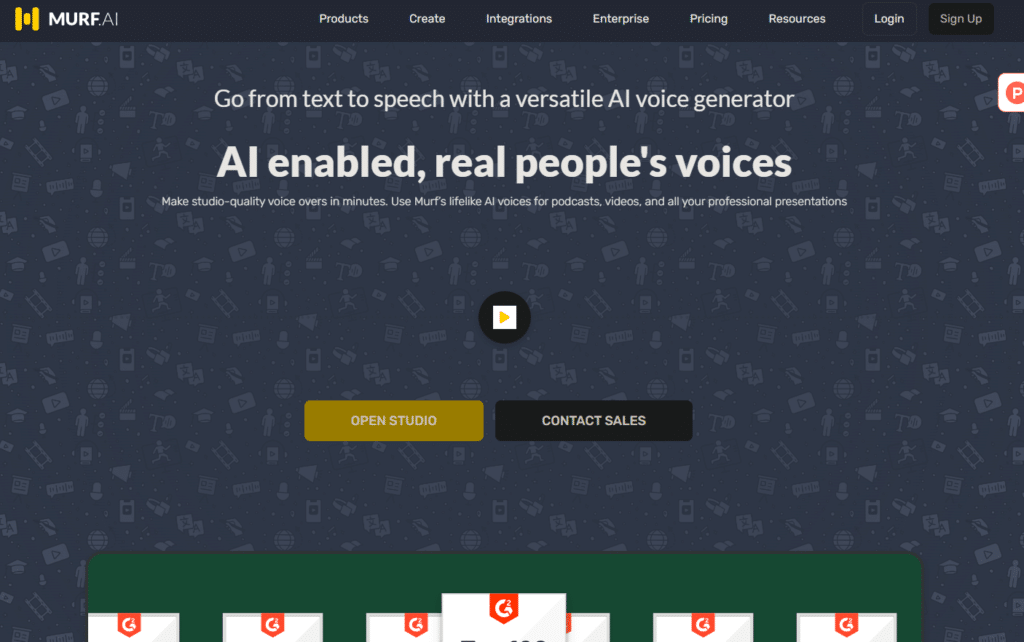
What is Murf AI?
So, what’s this buzz about Murf AI? Well, it’s a pretty neat tool that’s been making waves online in fact it featurered in my top 5 ai tools for youtube post, it is especially useful among people who need voiceovers but either can’t afford professional voice actors or just don’t have the time to deal with recordings. Murf AI is all about making life easier when it comes to getting that perfect voiceover.
Murf AI is a cloud-based platform, which means everything happens online. You don’t need to download heavy software or have a fancy computer to use it. As long as you’ve got internet, you’re good to go. The platform offers a range of AI-generated voices that you can use to narrate videos, podcasts, presentations—you name it.
What makes Murf AI stand out? It’s not just about converting text to speech; it’s about doing it well. The platform boasts high-quality, lifelike voices in several languages and dialects, giving users a lot of flexibility depending on their needs. Plus, it offers tools that let you sync your voiceovers with visuals, which is a huge plus if you’re creating content that needs to be perfectly timed.
Whether you’re a professional looking to streamline your workflow or a small startup trying to make polished content on a budget, Murf AI promises to be a handy solution. It’s designed to be user-friendly, so even if you’re not too tech-savvy, you should be able to navigate it fairly easily.
Getting Started with Murf AI
Now, let’s go on to the first topic in this Murf Ai review the getting started stage. Is it as straightforward as they claim? I decided to find out firsthand. Here’s a step-by-step breakdown of how I got started:
Signing Up First things first, you need to create an account. I headed over to the Murf AI website and hit the sign-up button. The process was straightforward: just enter your email, set a password, and you’re pretty much done. They sent a verification email, and after clicking the link, my account was set up and ready to go.
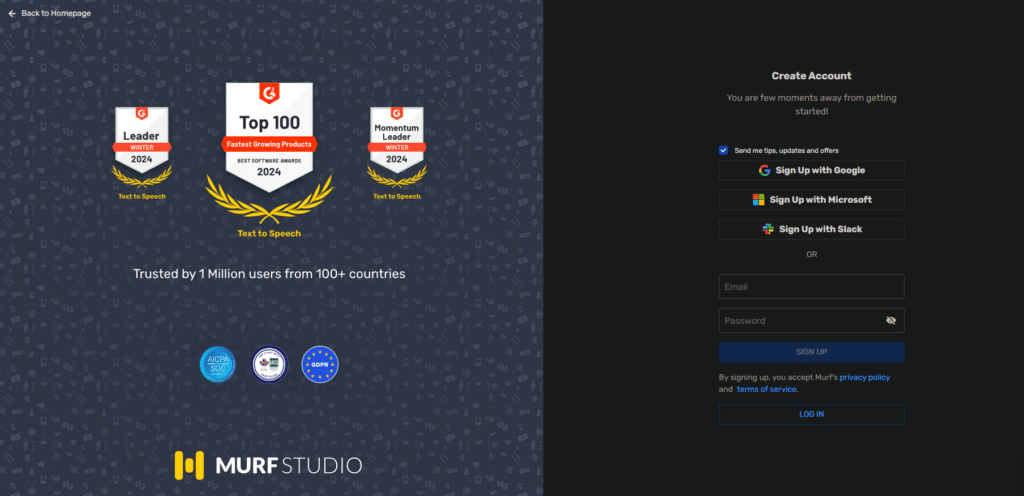
Navigating the Dashboard Logging into Murf AI for the first time, I was greeted with a clean and simple dashboard. It’s designed to be intuitive, which I appreciated. There’s a quick tour option that pops up, offering to guide you through the main features. I recommend taking this tour if you’re new to the tool; it only takes a few minutes and really helps you get your bearings.
Creating Your First Voiceover Creating a voiceover with Murf AI is surprisingly simple:
- Choose Your Script: You start by typing or pasting your script into the text box provided. There’s a character limit per submission, but it’s quite generous and suitable for most projects.
- Select a Voice: Murf AI offers a selection of voices, and you can preview each one to see which fits your project best. They range from deep and authoritative to light and friendly, covering a variety of accents and ages.
- Customize Your Delivery: This is where Murf AI shines. You can adjust the pace, tone, and even add pauses to make the speech sound more natural.
- Generate and Review: Once you’re happy with the settings, hit generate. In just a few seconds, Murf AI produces a voiceover based on your specifications. You can listen to it right away and make any necessary adjustments.
First Project Impressions The whole process, from signing up to creating a voiceover, took less than 15 minutes. I was impressed by how easy it was to produce something that sounded pretty professional without any technical headaches.
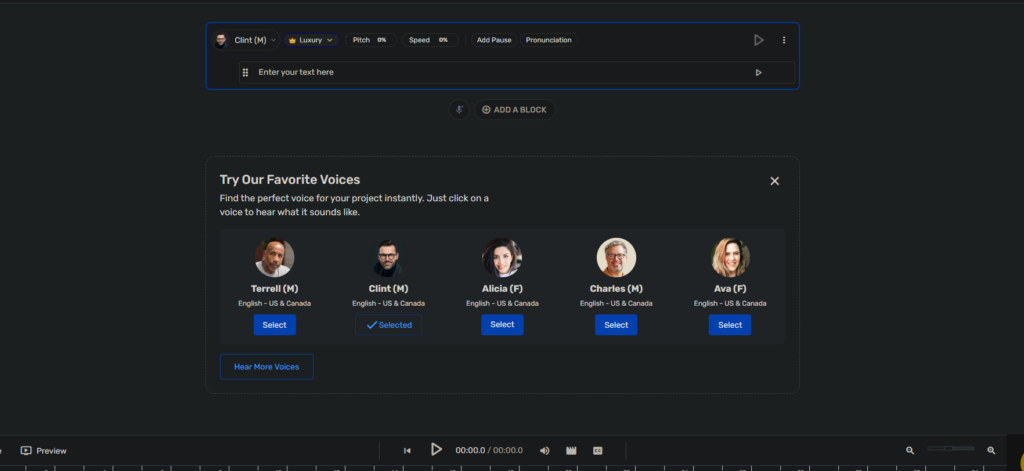
First Impressions
Diving into a new tool can be daunting, but Murf AI made a pretty solid first impression. Here’s what struck me when I started using it for real.
User Interface (UI) The user interface of Murf AI is clean and modern, infact this was one of the big things that I first noticed and had to mention in this Murf Ai review. It’s clear the designers put thought into making it accessible. Everything you need is just a few clicks away, from selecting voices to adjusting your script. The layout is logical, and even if you’re not tech-savvy, you won’t feel overwhelmed. I particularly liked how the controls for customizing the voiceover are laid out—very intuitive.
Voice Quality The first voiceover I generated was a real test of Murf AI’s capabilities. I chose a straightforward script for a standard promotional video. The voice I selected was female, with a British accent, and I tweaked the settings a bit to see how well I could match the tone I had in mind.
The result? Pretty impressive. The voice was clear, the pacing was natural, and the intonation was almost spot-on. It wasn’t perfect—there were a couple of places where the emphasis was slightly off, but nothing that a few adjustments couldn’t fix. For a first try, it was much better than I expected.
Speed and Efficiency One of the biggest advantages I noticed right away was how quickly I could go from having a script idea to having a ready-to-use voiceover. In the world of content creation, speed can be just as important as quality, and Murf AI delivers on both fronts. The processing time from hitting ‘generate’ to playing back the voiceover was mere seconds.
Customization Options Playing around with the customization options showed me the potential of Murf AI. Adjusting the speed, pitch, and even adding strategic pauses allowed me to fine-tune the delivery. This level of control is fantastic because it lets you tailor the output to fit the mood and style of your project precisely.
Overall Experience My first hands-on experience with Murf AI was encouraging. It felt like a tool that I could rely on for quick, quality voiceovers, which could be a game-changer for projects with tight deadlines or limited budgets.
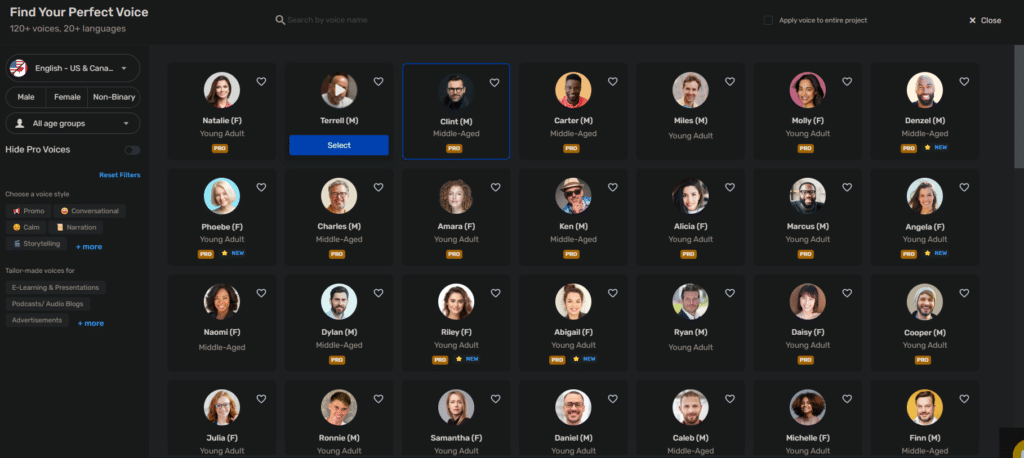
Features Review
Murf AI isn’t just about turning text into speech; it’s about doing so with a level of finesse that rivals professional voiceovers. Here’s a closer look at some of the standout features that I explored and how they performed:
Wide Range of Voices Murf AI offers a diverse library of voices across various accents, ages, and styles. This variety is one of its strongest points, allowing you to match the perfect voice to your project’s needs. Whether it’s a soothing tone for a meditation app or a vibrant voice for a children’s story, Murf has you covered. Each voice has its unique characteristics, and the quality across the board is consistently high.
Language Options Murf AI supports multiple languages, which is a huge plus for global projects. I tested voices in English, Spanish, and French, and each was impressively accurate in pronunciation and fluency. This feature alone makes Murf AI a valuable tool for content creators looking to reach international audiences.
Customization Tools The real power of Murf AI lies in its customization options. You can adjust the pace, pitch, and add pauses, which gives you considerable control over how the voiceover sounds. These tools are easy to use and make a significant difference in the final output. Adjusting the pitch slightly higher or lower can change the energy of the read, while pace control helps match the voiceover to the timing of video or animation elements.
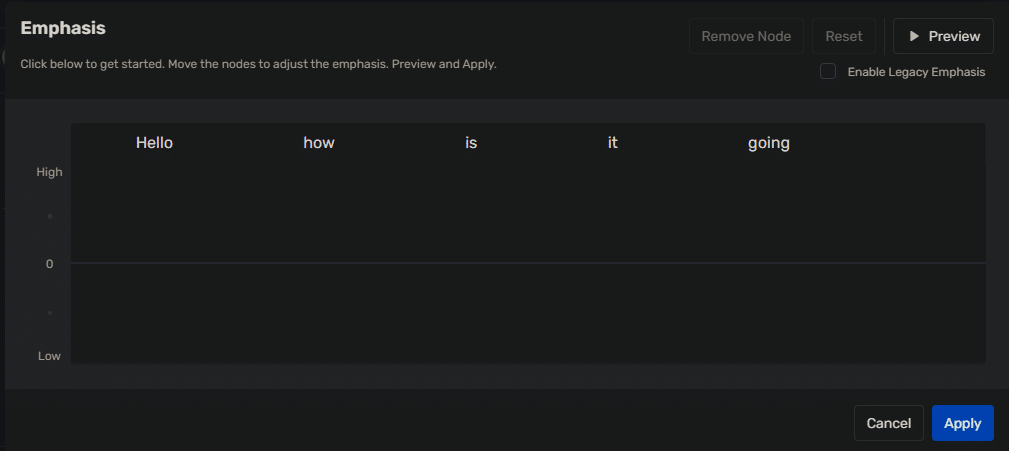
Syncing Capabilities Another excellent feature is the ability to sync the voiceover with visuals. This is particularly useful for creating video content where timing is crucial. The platform allows you to upload your video and then adjust the script to align perfectly with visual cues. This synchronization is straightforward and can save hours of manual editing.
Quality and Realism The quality of the AI-generated voiceovers is where Murf AI really shines. The voices don’t just sound natural; they have a level of realism that could easily pass for human in many cases. While there is occasionally a hint of the AI’s synthetic nature, especially in complex emotional deliveries, the overall quality is impressive.
Ease of Use Despite the sophisticated technology behind it, Murf AI is remarkably user-friendly. The interface is intuitive, making it accessible even for those who are new to AI tools. This ease of use does not come at the expense of powerful features, making it a great all-rounder.
Putting Murf AI to the Test
After getting a feel for the features and setup, it was time to really put Murf AI through its paces in some real-world scenarios. Here’s how it held up across various applications:
YouTube Video Voiceovers First up, I used Murf AI to create a voiceover for a YouTube tutorial video. The process was straightforward, and the result was impressive. The voice matched the video’s educational tone perfectly, and syncing the audio with video cuts was easier than expected. The voice sounded natural and clear, which is crucial for maintaining viewer engagement.
E-Learning Modules Next, I tackled an e-learning project. These modules required a clear and authoritative voice that could maintain clarity over longer periods of listening. Murf AI’s ability to modulate pace and tone came in handy here, allowing me to create a voiceover that was easy to follow and engaging enough to keep learners interested.
Podcast Introductions For a fun test, I produced a few podcast intros. These short segments needed a punchy and energetic voice to grab listeners’ attention right off the bat. Murf AI delivered, providing a lively voice that set the right tone for the podcasts. Customization features helped me tweak the audio to get just the right level of enthusiasm.
Audiobook Chapters I also experimented with creating a few chapters of an audiobook. This was perhaps the most challenging test, as audiobooks rely heavily on the narrator’s ability to convey emotion and hold the listener’s attention. While Murf AI handled the narration well, it was here that the limits of AI became apparent, especially in delivering nuanced emotions. However, for straightforward narration, it performed admirably.
Marketing Materials Finally, I used Murf AI to voice several marketing materials, including video ads and promotional announcements. The voiceovers needed to be compelling and persuasive. Murf AI allowed me to experiment with different tones and styles until I found the perfect match for each piece. The end products were professional and polished, enhancing the overall impact of the marketing messages.
Effectiveness and Adaptability Throughout all these applications, Murf AI proved to be both effective and adaptable. The platform was able to handle a wide range of voiceover needs, from educational content to entertainment. While it excelled in delivering clear, natural-sounding speech, the challenges in conveying deep emotional nuances were noticeable but not a dealbreaker for most projects.
Pricing Breakdown
Understanding the cost associated with Murf AI is crucial, especially if you’re considering incorporating it into your regular content creation workflow. Here’s what you need to know about the pricing tiers and what each offers:
Pricing Tiers Murf AI offers a range of plans, each designed to cater to different needs and budgets:
- Free plan: Murf AI provides a limited free plan that allows you to test out basic features and a few voices. This plan is perfect for getting a feel for the functionality without any commitment.
- Creator Plan: This plan is geared towards individuals or small businesses that need regular access to AI voiceovers but don’t require heavy usage. It includes access to all basic voices and standard features, with a set number of minutes per month.
- Business Plan: Offering more flexibility and higher usage limits, the Pro Plan is suitable for professionals who need more from their voiceovers. It includes premium voices, more minutes, and additional features like Google slides integration.
- Enterprise Plan: This top-tier plan is tailored for large organizations that require extensive voiceover work. It provides unlimited access to all features, ai translations, and dedicated support, among other premium services.
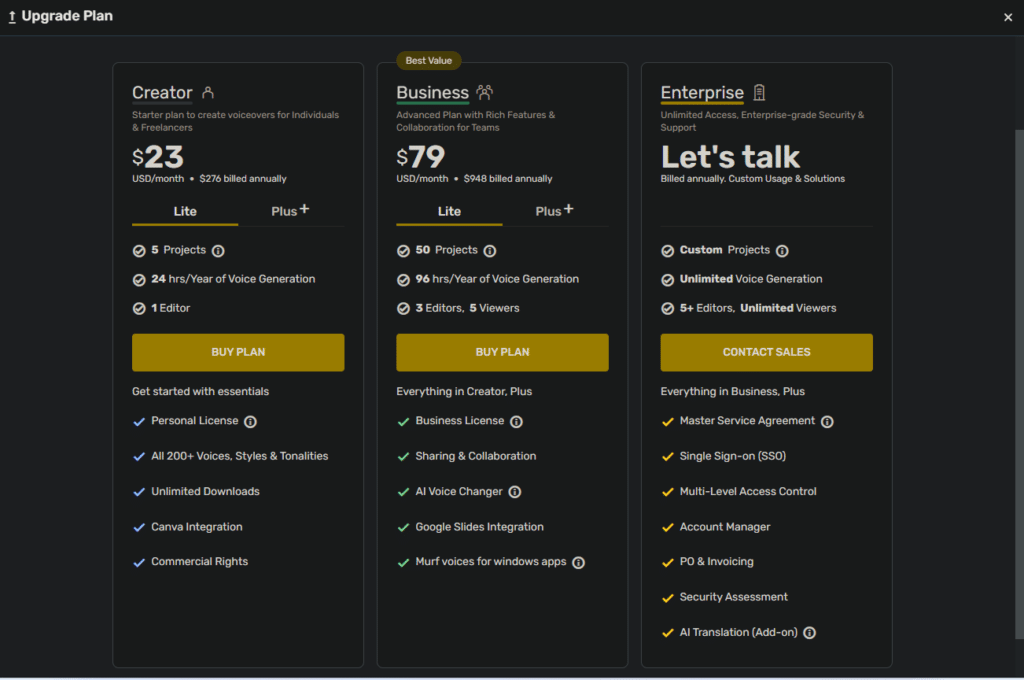
Cost-Effectiveness The Basic Plan is reasonably priced and offers enough features for most small projects or occasional needs. The Pro Plan, while more expensive, provides significant value for those regularly producing voiceover content, especially with the added premium features and higher usage limits.
For businesses that rely heavily on voice content, the Enterprise Plan could be a worthwhile investment, considering the customization options and scalability it offers.
Comparing to Market Alternatives When compared to hiring professional voice actors or purchasing studio time, Murf AI can be a cost-effective alternative, especially for routine or bulk content needs. The upfront cost may seem high, but the long-term savings on production time and manpower can justify the investment for many users.
Pros and Cons
After diving deep into Murf AI and putting it through a series of tests across various applications, here’s a balanced look at its strengths and weaknesses:
Pros
- High-Quality Voices: Murf AI offers a variety of lifelike voices across many languages, making it suitable for a wide range of projects.
- Ease of Use: The platform is user-friendly, with a straightforward interface that makes it accessible even for those new to AI tools.
- Customization Options: With extensive controls over speech pace, tone, and emotion, Murf AI allows for fine-tuning that can match specific project needs.
- Efficient Production: Murf AI streamlines the voiceover process, significantly reducing the time and effort required compared to traditional methods.
- Scalability: From free plans to enterprise solutions, Murf AI has options that can grow with your needs, making it a good long-term investment.
Cons
- Cost Concerns: While it offers a free plan, the more useful features are locked behind higher-priced plans, which might be a barrier for budget-conscious users.
- Emotional Nuance: While the AI voices are high-quality, they can sometimes lack the emotional depth provided by a skilled human voice actor, especially in complex narratives.
- Internet Dependency: Being a cloud-based platform, Murf AI requires a stable internet connection to function, which might be limiting for users in areas with poor connectivity.
FAQs About Using Murf AI
- Can Murf AI integrate with other software or platforms?
- Murf AI offers API access in its higher-tier plans, allowing for integration with other software and platforms. This can be particularly useful for businesses looking to automate and streamline their workflow by incorporating Murf AI voiceovers directly into their existing systems.
- Does Murf AI offer any tools for team collaboration?
- Yes, Murf AI provides features for team collaboration, especially under its Pro and Enterprise plans. These features include the ability to share projects, manage team roles, and control access permissions, making it easier for teams to work together on voiceover projects.
- How does Murf AI handle data privacy and security?
- Murf AI is committed to user privacy and data security. The platform uses encryption to protect data and ensures that all voiceover productions are confidential. Users should review the specific privacy policies for detailed information on how their data is managed and protected.
- Are there educational discounts available for Murf AI?
- Murf AI does offer educational discounts for students and educators. These discounts are designed to make the tool more accessible to educational institutions and can be obtained by contacting Murf AI’s support with proof of educational status.
- What is the refund policy for Murf AI?
- Murf AI typically offers a satisfaction guarantee with a limited-time refund policy. The details of this policy can vary, so users are advised to check the terms of service or contact customer support directly to understand the specifics of refunds and cancellations.
Conclusion
So that was my Murf Ai review, Murf Ai is an impressive tool that lives up to much of its promise. It offers high-quality, customizable voiceovers with an efficiency that can transform content creation workflows. While it may not entirely replace human voice actors, especially in roles requiring deep emotional connection, it provides a valuable alternative for many other applications.
Final Thoughts Is Murf AI the game-changer it promises to be? For many, it could very well be. Its combination of ease of use, quality output, and time-saving capabilities makes it an excellent choice for anyone looking to streamline their voiceover needs. It’s particularly well-suited for content creators, marketers, and educators who need reliable and professional-sounding voiceovers.
If you’re considering incorporating AI voiceovers into your workflow, Murf AI is definitely worth a look. Whether you’re just starting out or looking to upgrade your existing tools, Murf AI offers a range of options to suit various needs and budgets.




