Table of Contents
Introduction
Hey everyone! Today, I’m diving into something you’ve probably already heard a lot about—ChatGPT. Yep, it’s pretty much a household name in the world of tech, known for its knack at handling just about any question you can throw at it. ChatGPT has become the go-to for quick answers, creative ideas, or just some good old conversation. It’s like the Swiss Army knife of chatbots, famous for its ability to chat away on a broad range of topics with responses that are impressively human-like.
In this ChatGPT review, I’ll share my own spins with ChatGPT, what makes it so darn popular, and where it might fall a bit short. If you’re wondering how this AI heavyweight really stacks up in daily use, stay tuned. Whether it’s hype or truly helpful, I’ll break it all down for you.
What is ChatGPT?
So, what exactly is ChatGPT? Let’s break it down. ChatGPT is a cutting-edge AI chatbot developed by OpenAI. It’s designed to simulate human-like conversation through text, answering questions and discussing topics in a way that feels pretty much like chatting with a human. Whether you need help figuring out a tricky math problem, looking for recipe ideas, or just feel like talking about the latest tech trends, ChatGPT is there to engage.
The tech behind it is based on a large language model that learns from a vast amount of text data. This learning allows ChatGPT to generate responses that aren’t just accurate but also contextually relevant. It’s not just about answering questions; ChatGPT can compose poems, parody lyrics, or even write code snippets. It’s versatile, and that’s why it’s become such a popular tool not just for casual users but also among professionals who need a reliable assistant for brainstorming or problem-solving. Whether you’re a student, a creative professional, or just curious, ChatGPT can be incredibly handy.

Why use ChatGPT?
Why use ChatGPT, you ask? Well, there are a bunch of reasons why it’s become my go-to for a quick digital assist. First off, it’s incredibly versatile. Need a quick fact check or a deep dive into a complex topic? ChatGPT has got you covered. It pulls from a huge database of information, so it’s like having access to a super-smart buddy who knows a lot about pretty much everything.
But it’s not just about getting answers. ChatGPT is also great for brainstorming. Stuck on what to write for your next blog post or need some creative story ideas or what to write for a ChatGPT review? Just chat it out with ChatGPT, and it throws back some really cool ideas to get your creative juices flowing. And for coders, it can even help debug code or offer programming tips.
Plus, it’s super convenient. ChatGPT is available right there on your phone or computer, any time of day. No need to sift through search engine pages for answers; just type in your question and boom, you’ve got a response.
In short, ChatGPT is like having a little helper in your pocket, ready to assist with just about anything. Whether you’re learning something new, tackling work tasks, or just satisfying your curiosity, ChatGPT can make life a bit easier—and a lot more interesting.
ChatGPT Free plan vs paid plan
ChatGPT 3.5 vs ChatGPT 4.0
Alright, let’s talk about the whole ChatGPT free vs. paid plan deal. If you’ve been using ChatGPT, you might have noticed there are a couple of options, and yep, there are some differences between them.
First off, there’s ChatGPT-3.5, which you can access for free. It’s super capable, great for daily tasks, answering questions, or helping with homework. It’s what many of us started with, and honestly, it handles a whole lot without costing a dime.
But then, there’s the paid version, which runs on the newer ChatGPT-4.0 this will cost you 25$ USD a month. This version is a bit of a step-up—it processes things faster, handles more complex queries, and just overall feels smoother. The paid plan, known as ChatGPT Plus, offers advanced features like generally faster response times, priority access during peak times (which is a lifesaver when everyone’s trying to get a piece of AI action), and early access to new features and improvements.

Different Gpts
Alright, let’s now chat a bit more about ChatGPT free vs paid plan, focusing on something pretty cool: the GPT marketplace. This is where you can explore and use different specialized GPTs, depending on what you need help with. Think of it as a mall, but instead of stores, there are various AI models that can do all sorts of tasks.
With the free plan, you get access to the standard ChatGPT, which is awesome for general use. It’s like your all-around buddy for questions, simple tasks, and some light chatting. However, if you’re diving into specific areas, like SEO, marketing, or even more niche topics, you might need a GPT that’s tailored for those areas.
This is where the paid plan really shines. The GPT marketplace on the paid plan lets you access specialized GPTs. For example, there’s a GPT just for SEO that can help optimize your website content to rank better in search engine results. Or if you’re into content marketing, there’s a GPT for that too, helping you create engaging content that resonates with your audience.
Using these specialized GPTs is super straightforward. Just select the one that fits your needs, feed it some info about your task, and it’ll get to work, providing insights, solutions, or content tailored to your requirements.
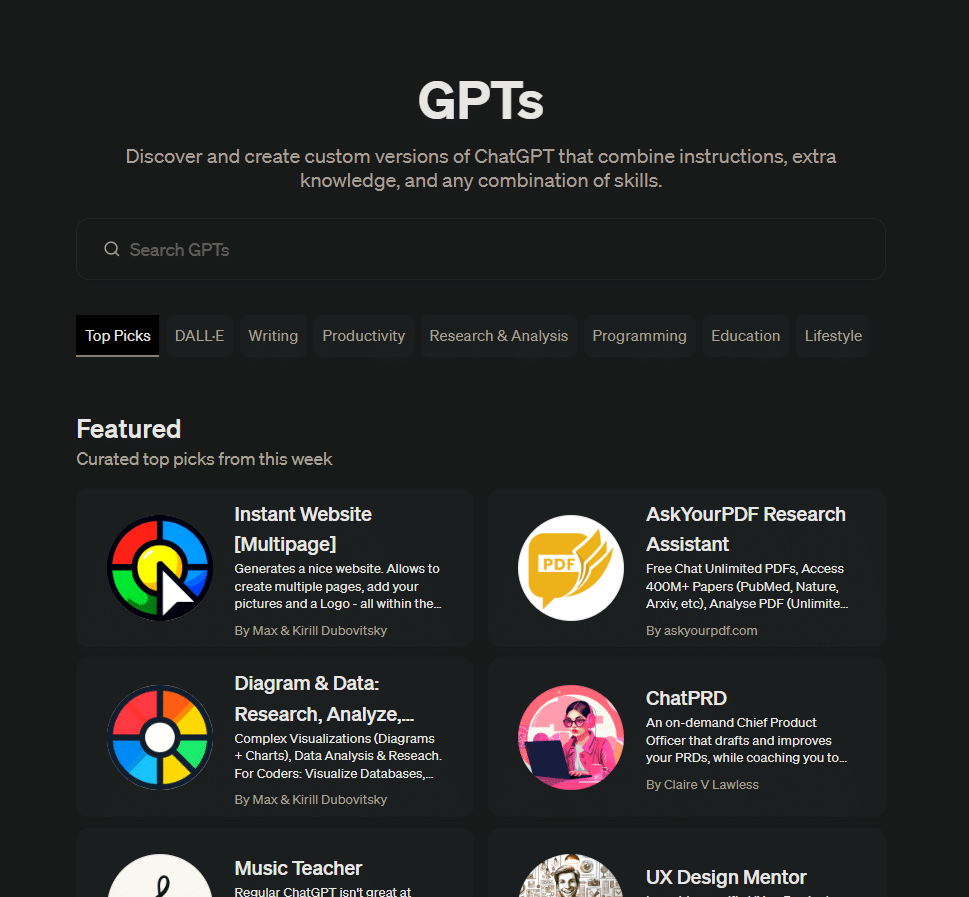
ChatGPT DALL-E
So also something you get with the paid plan is DALL-E. Now DALL-E is this nifty AI tool by OpenAI that’s all about turning the words you type into images similar to Midjourney ai and Leonardo Ai. Just imagine typing “a pink elephant skateboarding in New York” and getting a picture of exactly that. It’s pretty much a digital artist that can create whatever you dream up, no matter how out there it is.
So, what can you actually do with DALL-E? Well, it’s awesome for anyone who needs unique images that you can’t just find by scrolling through a stock photo site. Artists and designers can use it to spark some new ideas or create detailed visuals without starting from scratch. Marketers and content creators can generate eye-catching graphics tailored specifically to their campaigns or social media posts.
What makes DALL-E super useful is how it handles details. You can be as specific as you want—like, if you need a picture of a cat wearing a pirate hat sitting on a treasure chest at sunset, DALL-E can make that happen. It uses what it knows about images and the details you give to create something new and visually appealing.
But remember, while DALL-E is powerful, it’s not perfect. Sometimes the images might need a bit of tweaking to get them just right. The AI is always learning, though, so it gets better as more people use it.
Whether you’re in a creative rut, need a specific image for a project, or just want to see what kind of wild pictures your prompts can produce, DALL-E offers a quick, easy way to create visuals that stand out. It’s like having a little bit of magic at your fingertips whenever you need to bring your ideas to life visually.
ChatGPT vs Jasper ai vs Google Gemini
So while this is a ChatGPT review we must see how it fairs against its competition so lets do a comparison about the three big players in the ai chatbot scene: ChatGPT, Jasper, and Google Gemini and the differences between each and their strengths so you can get a better idea of where ChatGPT stands

ChatGPT – This one’s from OpenAI and it’s been making waves for a good reason and its what this entire review is about. I use ChatGPT the most and especially when I need to draft up some quick content or get help with answers to tricky questions. It’s like having a chat with someone who’s super knowledgeable about almost anything. What I really dig about ChatGPT is its ability to understand and generate responses that feel quite human-like. It’s not just about answering questions; this AI can write poems, troubleshoot code, or even help with learning new topics.
Jasper – Formerly known as Jarvis, Jasper is a beast when it comes to content creation. I’ve used Jasper mainly for marketing stuff. Jasper seems to have a knack for understanding the nuances of marketing language, which can really make your content pop. It’s tailored more for those who need powerful copywriting and content generation that’s aligned with business goals. Jasper also integrates pretty well with tools like Grammarly, making it a powerhouse for creating polished content ready to publish.
Google Gemini – Now, this is Google’s new take on conversational AI, and it’s pretty smart. Google Gemini is designed to be more of an all-rounder, blending the ability to chat, answer queries, and integrate seamlessly with Google’s suite of products. I find it super helpful when I need to pull in data from the web or use it alongside tools like Google Docs or Sheets. It feels like Google Gemini is made for those who already rely a lot on Google services and want an AI that plays nicely with that ecosystem.
Each of these AIs has its strengths. ChatGPT is great for a wide range of uses from creative writing to coding help. Jasper shines in the marketing domain, where compelling copy is king. And Google Gemini? It’s perfect for those entrenched in Google’s ecosystem and who benefit from an AI that leverages powerful search capabilities.
Choosing between them isn’t just about who’s the smartest AI, but more about what fits best with my workflow and needs. If I’m gearing up for a marketing campaign, I’m probably leaning towards Jasper. For everyday questions, help with studies, or just overall ChatGPT is my go-to. And for anything that benefits from deep Google integration, Google Gemini is where it’s at.
So, yeah, it’s a bit like picking your gear based on the adventure you’re heading into. Each tool has its specialty, and picking the right one can make all the difference.
ChatGPT FAQ
- Can I use ChatGPT offline?
- Nope, I need an internet connection to use ChatGPT. Since it operates in the cloud and pulls information from there, being offline isn’t an option.
- Does ChatGPT keep a record of my data?
- Yes, ChatGPT does store interaction data to improve its responses. However, OpenAI has guidelines and options for data management, including ways to delete your data if you’re concerned about privacy.
- How does ChatGPT handle different languages?
- ChatGPT is pretty impressive with multiple languages. I’ve tried it in Spanish and French, and it handles both quite well. It’s designed to understand and generate text in several major languages.
- Can ChatGPT help me learn a new skill?
- Absolutely! I’ve used ChatGPT to help me with coding basics. You can ask it about concepts, and it can provide explanations, examples, and more. It’s like having a tutor on demand.
- What makes ChatGPT different from regular search engines?
- The cool thing about ChatGPT is that it’s interactive. Unlike a search engine where you get a list of links, ChatGPT discusses topics with you. It can answer follow-up questions, clarify previous answers, and provide summarized information, which feels more like a conversation.
These questions should help clear up some common curiosities about ChatGPT, especially if you’re considering integrating it into your daily digital tools.
Conclusion
Alright, wrapping this ChatGPT review up! I’ve been chatting about ChatGPT, diving into what it is, how it works, and all the cool things you can do with it. Honestly, it’s been a game-changer for me. Whether I’m looking for quick help, creative ideas, or just feeling curious about something, ChatGPT has become my go-to and especially if you use create videos on youtube it can be so valuable check out this for more ai tool recommendation Top 5 ai tools for youtube.
What I really appreciate about ChatGPT is how it feels like talking to a real person—well, almost. It’s super responsive, understands context well, and can switch topics seamlessly. Plus, it’s accessible just about anywhere I have internet, making it incredibly convenient.
The bottom line? ChatGPT isn’t just a fancy tech gimmick. It’s a robust tool that can seriously boost productivity and creativity. Whether you’re a student, a professional, or just someone who loves learning and exploring new ideas, I’d definitely recommend giving ChatGPT a try. It’s like having a buddy who’s always there to help out, no matter what you’re working on.
So go ahead, test it out, and see how ChatGPT can make a difference in your daily digital adventures. You might just wonder how you ever managed without it!




